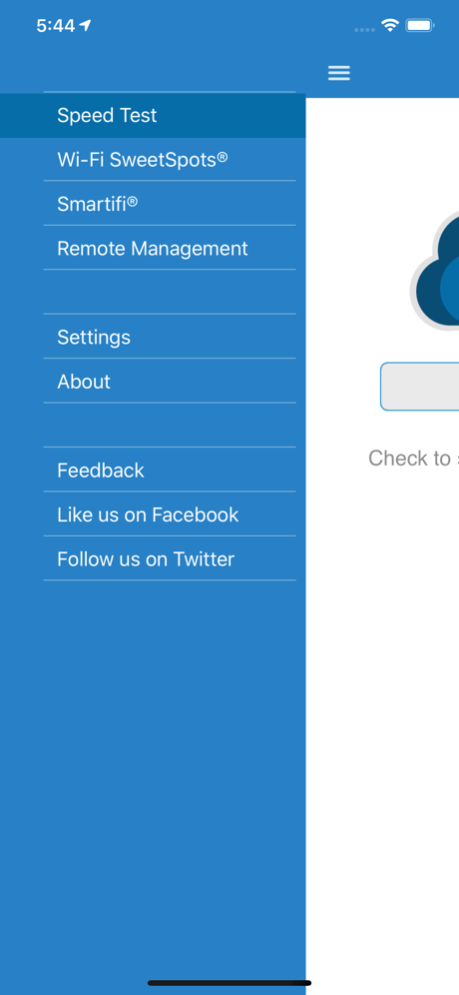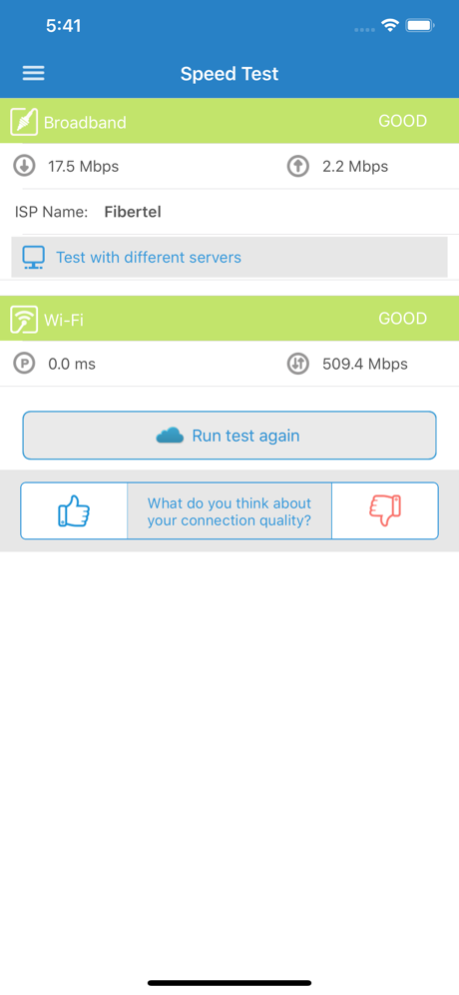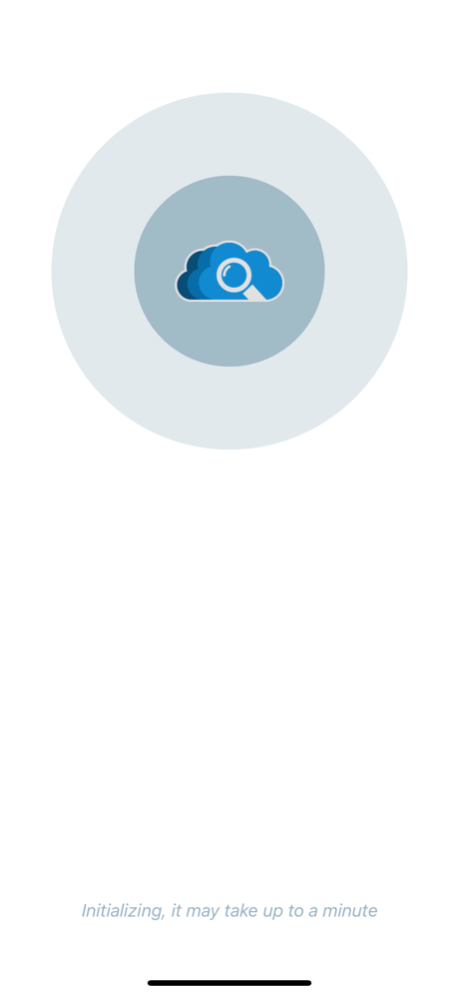Cloudcheck 2.9.19
Continue to app
Free Version
Publisher Description
Get a full diagnostic of your connection!!!
Cloudcheck Version 2.9.19
A new and improved version of Cloudcheck for better, faster internet®
Cloudcheck Version 2.9 includes four core functions
Speed Test
● Test the individual components in your internet connection including Wi-Fi, cellular and broadband.
● Choose the nearest Cloudcheck test node to ensure the accuracy of your results.
● Determine the "bottle neck" in your connection and whether each link is good, average or poor relative to it's maximal capability.
● Provide feedback via the thumbs up/down as to your perception of connectivity quality.
W-Fi Sweetspots
● Turn your mobile device in to a Wi-Fi speed probe.
● Walk through your environment to probe and determine the Wi-Fi speed in any location.
● Record and label each spot of interest for future reference.
● The audio on/off feature emulates a "geiger counter".
Smartifi®
● Smartifi makes your wireless router intelligent.
● When connected to a Cloudcheck enabled Wi-Fi router/access point you can register and activate Cloudcheck's monitoring and optimization service known as Smartifi.
● Smartifi monitors and optimizes your network from the cloud to ensure maximal performance on your Wi-Fi network and give you visibility on the speed of each device connected to the network.
● Smartifi displays the current speed and previous 7 days average speed.
● Smartifi enables user preferences such as blocking specific devices.
Remote management
● This feature provides the Smartifi functionality, for users to monitor and manage Cloudcheck enabled routers remotely on the cloud. For security reasons, to enable this feature, while connecting to a Cloudcheck enabled router, the user needs to grant the privilege.
Oct 4, 2021
Version 2.9.19
Se agregó soporte multi-banda.
Se arreglaron bugs menores.
About Cloudcheck
Cloudcheck is a free app for iOS published in the System Maintenance list of apps, part of System Utilities.
The company that develops Cloudcheck is DZS Inc.. The latest version released by its developer is 2.9.19.
To install Cloudcheck on your iOS device, just click the green Continue To App button above to start the installation process. The app is listed on our website since 2021-10-04 and was downloaded 6 times. We have already checked if the download link is safe, however for your own protection we recommend that you scan the downloaded app with your antivirus. Your antivirus may detect the Cloudcheck as malware if the download link is broken.
How to install Cloudcheck on your iOS device:
- Click on the Continue To App button on our website. This will redirect you to the App Store.
- Once the Cloudcheck is shown in the iTunes listing of your iOS device, you can start its download and installation. Tap on the GET button to the right of the app to start downloading it.
- If you are not logged-in the iOS appstore app, you'll be prompted for your your Apple ID and/or password.
- After Cloudcheck is downloaded, you'll see an INSTALL button to the right. Tap on it to start the actual installation of the iOS app.
- Once installation is finished you can tap on the OPEN button to start it. Its icon will also be added to your device home screen.